- By: Mike LaLonde
- May 16, 2013
Writing Title Tags for SEO – Google Increases Title Tag Search Personalization
It’s no secret that the Title tag is a pretty important on-page factor when Google is trying to determine page relevancy. In the past, we’ve been able to write whatever we want up there and it would be displayed in Google results. The rules have changed a lot over the years, but the fundamental theory behind title tags has always been the same. Here, we’ll take a look at where Title tags are used in 2013, some standard practices, advanced tips, and finally the implications of Google’s increased use of personalized results.
Where are Title Tags Used?
SERP Results
The most obvious place it’s used is in the titles of search engine results pages (SERP’s). In addition, words in the user’s search are bolded if they are displayed in the SERP’s. You can see a result alone for the search “sem services” where our website is displayed with the search term bolded.
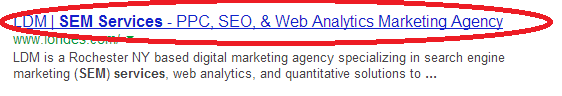 Bookmarking & Sharing Services
Bookmarking & Sharing Services
Your internet experience is inundated with websites asking you to share what you’re viewing (including our website… you should totally share this article), probably to the point to where you’re ignoring them like they’re banner ads. But from time to time, you share things. Or, bookmarking services such as Delicious or Scoop.it will default to using the Title tag as a link or “recommend” using it. So not only is important from attracting attention from a sharing perspective (the links you don’t have to work for are the best kind of links), but they also provide nice anchor text for links out there on the web, if Google cares about that anymore (they do, but it isn’t important as it once was).
Tabs & Browser Header
Before tabbed browsing, you’d get a big “Title” across the top of the browser with your tag on it, indicating to users a kind of header for your website. Those days are gone. Big screens and tabs have made that little bar a bit of an afterthought. However, it does show up in the tab area of browsers, and displays the entire tag when hovering (see below). At least starting with some relevant keywords will remind users why they have that tab open in the first place.
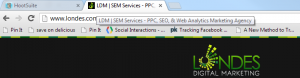 Best practices for Title tags:
Best practices for Title tags:
Title Length
70 characters. Maybe a couple less. Try to make it so your entire title can be displayed on a SERP. This isn’t completely necessary, but it’s best practice for optimizing your pages.
Uniqueness
Titles need to be different on all of your pages. We still see clients with the same title for each page, which is a big no-no. The title tag should specifically represent the content that is on a page, so make sure it’s customized based on the kind of content being displayed.
Descriptive & Keyword Rich
Title tags are nearly universally recognized as one of the most important elements when it comes to SEO. Make sure your keywords are in there. And the closer they are to the front of the page, the more importance they’re going to carry. We’ll get into this more later, but it’s a good idea to start with your major keyword.
Remember Branding
In an all-out effort to increase search engine relevancy, SEO professionals might try to completely wipe the branding off your title tags. Don’t let them. If you have a long company name or need a lot of space for some reason, then you might need to make some compromises. However, increasing brand awareness and using title space to reinforce your brand name as an authority in the industry can be very beneficial. If your name is recognizable, then it could even increase CTR’s since you appear as a “trusted” source.
At the same time, Google’s search relevancy personalization is making this LESS necessary for branded searches.
Attractive to Searchers
If your title tag is a ridiculous combination of scrunched together words/keywords, someone seeing that title is going to be less likely to click on it. Keep CTR in mind, not just rankings. Your meta information should look professional and trustworthy.
Advanced Tips
End with Your Brand Name
Common title tags include something like this:
#1: Brand/Company Name | Primary Keyword – Secondary Keyword
#2: Primary Keyword – Secondary Keyword | Brand/Company Name
We prefer #2 in this situation. The closer the keyword is to the beginning of the title tag, the more weight that will be associated with it. In all likelihood, you have a stanglehold on the rankings for your brand name, so there is no need to give too much power to that name. You’ll rank high there naturally, so give yourself an advantaged on non-branded keywords by leading with them.
Use All the Space Wisely – Avoid Filler Words
Avoid using filler words like “and” “or” and “the” unless you have a good reason for it. Commas, |’s, and -‘s can save you space and still make things look professional (and grammatically correct).
Think Long-Tail
In the past, and really using the example provided again, SEO’s would concentrate on a couple isolated keyword phrases to target for each page. This really isn’t how things should work. For long-tail content and very specific articles, sure, that’s a good way to go about it. But for the majority of your pages, there are a lot of variations of searches that you want to appear for. So don’t limit yourself. For our home page, we just used a lot of keywords that are very relevant to what we do. Sure, we lead with “sem services” since it’s a very important search term for us, but after that we don’t target specific keyword strings. We get 6 descriptive keywords in there, and hope through our content, authority building, and other SEO efforts, that we’ll rank on a variety of keywords in combinations of those terms.
Implication of Google’s Increased SERP Personalization of Title Tags
As Google continues to take over our lives and tell us what’s best for us (through personalized results, among other things), it’s starting to affect our title tags as well. You’ve probably noticed that your title tag isn’t displayed the same way all the time anymore. Google has attempted to increase relevancy by making their own changes to how the Title is displayed in SERP’s. Here’s a few ways we’ve noticed its effects:
Branded Terms
When you search for your brand name, or something close to it, rather than displaying your typical title tag, Google has decided just to display your company name. This seems to be true only if the title tag doesn’t have a certain degree of relevancy to your article title tag. Our for example, includes an abbreviation of our name (LDM), but that isn’t relevant enough for Google. Here’s how we’re displayed:
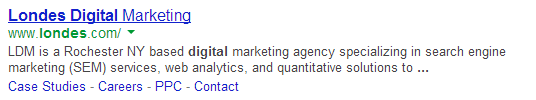 The good news here? We don’t have to waste precious space in our Title tag devoting it to our long company name. Google can take care of business for us. In the past, especially for the home page, you’d need heavy branding, but now we can get away with a little bit less. The above statements about the importance of branding throughout your pages still holds true, but the point is it isn’t necessary to take drastic steps to be relevant for your branded terms.
The good news here? We don’t have to waste precious space in our Title tag devoting it to our long company name. Google can take care of business for us. In the past, especially for the home page, you’d need heavy branding, but now we can get away with a little bit less. The above statements about the importance of branding throughout your pages still holds true, but the point is it isn’t necessary to take drastic steps to be relevant for your branded terms.
Geographic Searches
This might be a bit of a unique situation for us, but we’ve noticed that on searches in our geographic region Google is simplifying our Title tags in results. Everyone else on the 1st page for SEO searches in Rochester NY (roughly where we’re located) is doing a nice job of using all their keywords in the title tag. You’d hope they would, as SEO companies. But we don’t do that. We prefer to focus on nation-wide searches – so while we happily provide services to people in our area, it isn’t our main focus. So you won’t find “Rochester” in our titles. But we do have a lot of search engine strength in the SEO, PPC, SEM, and Analytics industries, so we rank in our area just based on our minimal use of our area in the content, and our backlink profile (for a little more information on this aspect of personalized results, take a look at this blog I wrote on how location is affecting SERP’s). The point is, this is how Google decides to display our page:
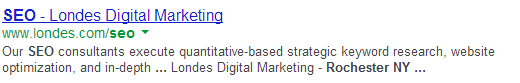 Since we run wordpress, it looks like the basic %pagetitle% – %companyname% structure, which begs the question as to how Google is deciding exactly what to display. It doesn’t appear to be solely based on the search term, so either they’re pulling that secondary title from WordPress, or they’re doing it based on internal linking anchor text (which on our site is mostly just “SEO”). Either way, if they don’t like your title, they aren’t going to use it.
Since we run wordpress, it looks like the basic %pagetitle% – %companyname% structure, which begs the question as to how Google is deciding exactly what to display. It doesn’t appear to be solely based on the search term, so either they’re pulling that secondary title from WordPress, or they’re doing it based on internal linking anchor text (which on our site is mostly just “SEO”). Either way, if they don’t like your title, they aren’t going to use it.
The Future of Title Tags
It’s possible that Google will continue to personalize title tags based on searches. But there’s really only so much you can do. The importance of the page title will continue to be very high as long as webmasters follow all the rules. Think of it as a way to send a very positive signal to Google for a number of keywords, but if you mess it up you could send a very negative one. So don’t try to cheat here… it’s too easy to detect.
Follow all the best practices again, carefully craft unique title tags for each page on your site (or come up with a dynamic system which conforms well with industry standards), and use keywords in a meaningful way. Title tags are important, but as far as SEO goes most competitors are going to have pretty good tags… but poor title tags will handicap your overall efforts.