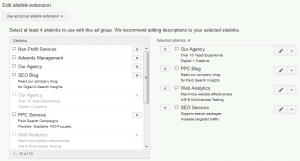- By: Mike LaLonde
- July 23, 2013
7 Uses for Enhanced Sitelink Extensions in Google Adwords
Enhanced Sitelink extensions have been available or a while now. Sydney covered all the changes in her blog last month, but I wanted to jump in and give some specific examples of how these changes might be utilized.
What initially jumped out to me as the most interesting part of the upgrade was the ability to create sitelink extensions specific to each ad group. We’ve been using an account structuring method for years now that breaks account into a large number of ad groups, utilizing a minimal number of keywords in each ad group.
Traditionally, sitelink extensions have been applied at the campaign level for all the ad groups (sometimes hundreds). Now, we have the ability to write custom extensions for every single ad group. And with our account structure, that means we have the ability to write custom extensions for just about every keyword (and if you aren’t setting your campaigns up this way now, here’s another good reason to do it).
Of course, this is only helpful if your ad is displaying consistently in the top 3 positions. If it is, you can essentially use it as an additional line of ad copy.
Let’s take a look at some possible strategies:
1) Multiple Business Locations
Google’s personalized listings allow for location extensions, using data from your Google+ or Google Places account to populate your ad with your business location. If you have multiple locations via Google Places, it picks the most relevant one.
But what if displaying all your locations is valuable? Do you have several locations in the same city, or want to advertise other locations within driving distance? Now you can with the sitelink extensions. Simply use the text area to state the location, and link users to your different locations. If Google isn’t able to display the most accurate location for them, you can help them out.
2) Subcategories
E-commerce stores commonly employ both categories and subcategories when carrying a large number of products. Let’s say you specialize in selling gifts, and one of your categories involves selling Christmas Gifts. Your ad would very likely include the fact that you’re selling a great selection of Christmas gifts, have some kind of call to action, and link to the Christmas category page.
Maybe that category page contains subcategories: Ornaments, stockings, picture frames, chocolates, mugs, santa items… I don’t know. Whatever it is people buy for Christmas. Rather than try to squeeze these into the main ad text, you can now use sitelink extensions to target the subcategories directly. Now instead of breaking Christmas Gifts out into a separate campaign, you can use those keywords in Ad Groups and give potential customers an idea of not only what you sell, but help get them there faster.
In addition, since individual sitelink data is broken down, you’ll be able to tell which product categories people are most interested in. If they don’t click on some, swap them out.
3) Sizes/Variations/Prices
Like the last example, enhanced sitelink extensions allow you to help eliminate a step in the sales funnel. And as we know, the easier we make it to get to checkout, the better.
These work especially well on more general searches. Let’s say a user is searching for monitors. There are a lot of ways we can break down monitors. Do you start with LED vs. LCD vs. Multifunction? Do you go by price? Maybe by screen size? This is something we can certainly test, putting thing into pseud0-categories like the last test.
From there you can get more specific. Maybe the LED vs. LCD vs. Multifunction turns out to be the way to go. But what if someone searches for “LCD monitors”. You’d have a million campaigns if you had to break things out to accomplish this under the old system, or sacrifice some quality, but now you have the ability to do this much more intelligently. If the user is already searching for LCD monitors, customize the ad group extensions to target Prices, Screen Sizes, or even Brands (there are rules on Brand Names though).
In general, you can group together search intent and customize the sitelink extensions to represent categories of products that are most important to each user.
4) Customized Promos/Offers
#3 favors products and services that offer a variety of products and styles. What if you don’t offer much of a variety? Instead, customize promotions and offers based specifically on the products that you do have for sale. Or, a discount on one item that it’s likely the searcher is looking for.
Let’s say you’re selling camping equipment. Every month, you give away $100 gift certificate to your store for someone joining your mailing list. You could have a general sitelink extension with something like “Win a $100 Gift Certificate”. Pretty compelling, I admit. But now we can take it a step further. There’s a lot people might want to do with that $100, so let’s tell them what they can get.
Are they searching for tents? Enter to win a free tent. Searching for sleeping bags? Enter to win a free sleeping bags. Searching for equipment? $100 worth of free camping equipment. You’re saying essentially the same thing, but now it’s even more targeted to the users search intent. Customizing those extensions should lead to higher CTR’s and conversion rates.
5) Related Items/Cross-sells
So far, I’ve been talking about how enhanced sitelink extensions allow you to take targeting to the next level and get even more specific. Now I’m going a bit in the other direction.
Instead of selling users what they’re searching for, put it in their head that they might want something better, or in addition to their search. Of course, a lot of e-commerce sites do this right on their sites, or annoyingly throughout checkout (ugh, VistaPrint).
Is someone searching for a Batman action figure? Maybe that sitelink extension should remind them about the Batmobile, Robin, and a few more fun accessories.
6) Substitutes / Upsells
By the nature of Adwords, it’s actually pretty difficult to sell substitutes or break into the market with a new product. These new extensions don’t solve that problem. But they do give us an opportunity to mention substitutes without causing must a fuss from a quality score standpoint.
Maybe a user is searching for a 3GB hard drive. Why not show them the 4G is only 10% more? Customize those extensions for each variations of memory or power someone wants to be a slight upsell.
Okay, so this person is searching for a vacuum cleaner. Sell them a vacuum with the main part of the ad, but maybe what they really want is a Roomba, and they just don’t know it. Try including that in a sitelink extension. After all, how are we going to find out about these new (more expensive/profitable) products if we can’t get them noticed somehow?
7) Specials based on time of day
All of the additional options so far have been based on the flexibility that the ability to create custom ad group extensions gives you. Here’s another new feature not worth passing up. The ability to display different specials based on the time of the day might be a very valuable tool.
In other words, what do drunk people buy?
In all seriousness, you probably don’t want sitelinks about breakfast pizza at 11pm when you aren’t even offering it. It might be better to focus on how fast your delivery is.
Restaurant offering lunch specials? You might want to focus those in the morning.
Mornings might be a good time to sell virus removal guides. At night, after your customers have pulled their hair out, offer your complete computer repair service. Maybe not the best example, but the point is that people often can have different stand of minds at different points in the day. Use that to your advantage with the new sitelink extensions.